ESPN Inc. is known for its extensive sports coverage & variety of channels in the US and internationally. It offers the flagship ESPN channel, an American basic cable sports channel in the US.
Along with ESPN, ESPN Inc. offers exclusive sports programming in the US via its various channels and services like ESPN+, ESPN2, ESPN3, ESPNU, ESPNews, ESPN Deportes, ACC Network, & SEC Network, etc.
You can watch ESPN in Canada by subscribing to Live TV Providers like Sling TV, YouTubeTV, and Hulu with the help of a VPN.
When I tried accessing ESPN in Canada without a VPN, it asked me to log in via a US TV Provider.
However, I was able to instantly unblock ESPN in Canada by connecting to the US Server with the help of ExpressVPN.
Our Recommended VPN - ExpressVPN
ExpressVPN is our recommended choice when it comes to unblocking streaming services/websites that are geo-restricted in Canada. It also helps hide your streaming activity whenever you watch free content by masking your IP address.
Get ExpressVPN today and enjoy 4 Months Free (28-Months Plan) at $4.99/mo - 61% OFF. You also get a 30-day money-back guarantee.
How to Watch ESPN in Canada [Detailed Steps]
You can unblock ESPN in Canada easily by subscribing to the US-based Live TV Providers. However, to will need a VPN like ExpressVPN to access these Cable TV Providers.
Follow the detailed steps mentioned below to watch ESPN in Canada:
Step 1: Subscribe to a VPN (ExpressVPN is our #1 choice)
Step 2: Download and Install the ExpressVPN app on your device of choice
Step 3: Connect to a US Server (e.g. New York).
Step 4: Open the ESPN website and click on the Profile icon to Sign Up (If you are new) or Log in (If you already have an account).
Step 5: Enter your credentials.
Step 6: Enter the code you receive on your email ID.
Step 7: You will be directed toward the homepage. Now go to the “Watch” section
Step 8: Choose a sport you want to watch. (e.g. US Open)
Step 9: Choose a match
Step 10: Choose a TV Provider. (e.g. Hulu)
Step 11: Log In with your TV Provider Credentials.
Step 12: Enjoy Streaming!
3 Ways to Watch ESPN in Canada
You can only stream ESPN by subscribing to the US-based TV Providers. We have listed down the 3 best services for you to unblock ESPN in Canada.
1. Hulu+ Live TV
Hulu+ Live TV is a US-based service and it is the best option to watch sports content via ESPN. and other sports NBC, Fox Sports, CBS, NFL Network, and more.
Along with ESPN, Hulu Live TV offers other ESPN Inc. channels like ESPN2, ESPN3, ESPNU, ESPNews, ESPN Deportes, ACC Network, ABC, and SEC Network.
Hulu+ Live TV plans start from $75.99/month. Moreover, you can also get ESPN+ with Hulu+ Live TV, Disney+, and ESPN+ trio all with ads, for $76.99/month.
However, Hulu+ Live TV is inaccessible in Canada, and you will need to connect to the US Server via a VPN like ExpressVPN to unblock it.
Read More: How to Get Hulu in Canada
2. YouTube TV
YouTube TV is another great platform to watch ESPN and other popular channels. It offers 85+ top channels of entertainment, news, live sports, and more.
Other than ESPN, it will stream channels like ESPNU, ESPN2, ESPNDeportes, SEC Network, ABC, Fox, AMC, BBC America, Cartoon Network, Disney, HGTV, and more.
It costs 72.99/month and offers a 10-day free trial. But since it is only available in the US, you will need ExpressVPN to access it.
Read More: How to Get YouTube TV in Canada
3. Sling TV
Sling TV is an American Live TV service that offers 2 main plans, Sling Orange and Sling Blue, you have the option to combine both plans. However, only the Sling Orange plan includes ESPN and its sister channels.
Along with ESPN, Sling TV also offers ESPN2, ESPN3, TBS, FOX, NBC, etc. You can subscribe to Sling Orange and Sling Blue for $40/mo. & $45/mo. respectively or you can combine both plans for $60/mo.
Unfortunately, Sling TV is also geo-restricted to the US only, so you will need a VPN to unblock the service in Canada. ExpressVPN is our #1 choice.
Read More: Watch Sling TV in Canada.
Best VPNs to Unblock ESPN in Canada
I tested over 35+ VPNs with ESPN to see whether they can unblock the channel via SlingTV, YouTube TV, and Hulu+ Live TV. I found the 3 VPNs that were efficient in unblocking the channel on the first attempt.
Here’s a list of 3 top VPNs to unblock ESPN in Canada:
1. ExpressVPN
ExpressVPN is our recommended choice to unblock ESPN in Canada via live TV Services. It has 3,000+ servers across 105 countries including servers across 17 US cities.
It offers premium features like Smart DNS, No Logs Policy, Network Lock Kill Switch, and a blazing fast speed that allows uninterrupted streaming and top-notch privacy.
With ExpressVPN you can unblock other services like Telemundo Live, Peacock TV, Paramount Network, HBO Max, CBS, Fox Sports, etc.
ExpressVPN is priced at $4.99/month (i.e. 12 Months + 3 Months Free) and comes with a 30-day money-back guarantee and 8 simultaneous connections.
2. Surfshark
Surfshark is another VPN that we found best at unblocking ESPN in Canada. It has over 3,200 servers spread out across 65 countries worldwide including, 500+ US servers, in around 20+ cities.
On top of this, Surfshark’s features include a No Borders mode, unblocking the service in places where it’s restricted, and a camouflage mode, which hides you from your ISP.
It offers such premium features and services for just $2.69/month with an access to unlimited number of devices simultaneously, if you subscribe to its 2-year plan.
3. NordVPN
NordVPN offers a total of 5,441 servers around the world and has over 1,970 US servers which makes it one of the best VPNs to unblock ESPN in Canada.
It offers Double protection will let you disguise your IP address twice, and CyberSec will prevent access to malicious sites and content.
You can subscribe to Nord VPN for $2.99/per month along with a 30-day money-back guarantee and connection on up to 6 devices simultaneously.
Why Do I Need a VPN to Unblock ESPN in Canada?
ESPN’s content is tailored to specific regions and to access the flagship ESPN channel (offered in the US) in Canada, a VPN like ExpressVPN is necessary.
By connecting to the US Server of ExpressVPN, you can bypass the geo-restrictions by masking your Canadian IP address, making it appear as if you are streaming from the US.
And that is how instantly unblock ESPN in Canada via Live TV Services like Sling TV, YouTubeTV, and Hulu.
How to Watch ESPN in Canada on Mobile Phone
You can stream ESPN using your phone’s browser via its official ESPN website (follow the steps mentioned above) or you can download the ESPN official app.
However, ESPN’s official app may be restricted to the US only. But, you can download the ESPN APK to access its content.
Follow the steps below to watch ESPN in Canada on your mobile Phone:
Step 1: Install ExpressVPN app from the Google Play store/App Store.
Step 2: Choose US Server and press “Connect“
Step 3: Download the ESPN APK
Step 4: Install the APK
Step 5: Open the app and click on login (If you already have an account) or Sign Up (with your TV Provider)
Step 6: Enter your email and “continue”
Step 7: Enter your password and log in
Step 8: Go to the “watch” section
Step 9: Choose anything to watch and enjoy streaming!
What Can You Watch on ESPN.com & ESPN App?
Unsure of what to watch after unblocking your ESPN service? Well, you can enjoy full sports programming via the ESPN website OR ESPN app.
The ESPN website and ESPN app offer all of the channels/services listed below. The availability of channels/services depends on the live TV service you have chosen.
- ESPN: Features a variety of live sports, news, and analysis programs including “SportsCenter”.
- ESPN2: Complements ESPN with additional sports coverage and original shows.
- ESPN3: A digital network that offers live sports and event replays.
- ESPNU: Specializes in college sports content, including live events and talk shows.
- ESPN Deportes: Provides Spanish-language coverage of sports, including live events and analysis.
- SEC Network: Covers collegiate sports from the Southeastern Conference.
- SEC Network+: Offers additional coverage of SEC sports, including live events.
- Longhorn Network: Focuses on sports and content related to the University of Texas.
- ACC Network Extra: Delivers additional live sports events from the Atlantic Coast Conference.
- ESPN Goal Line & Bases Loaded: Features live cut-ins and highlights of college football and baseball.
- ESPN+: (Requires a separate subscription fee of $10.99/mo. or $109.99/yr) and provides exclusive live sports, original content, and an extensive on-demand library.
What is the Difference Between ESPN+ and ESPN?
Here is a comparison table outlining the differences between ESPN+ and ESPN:
| Feature | ESPN | ESPN+ |
|---|---|---|
| Type of Service | Cable Television Channel | Streaming Service |
| Content | Live sports, sports-related programs, and commentary. Popular shows like 'SportsCenter' and live major league games. | Additional exclusive live events, original series, an extensive archive of past events, and shows not on ESPN. |
| Access Method | Requires a cable or satellite subscription. | Standalone service, accessible via the ESPN app or website. |
| Subscription | Included in many cable and satellite TV packages. | Separate subscription fee of $10.99/mo. or $109.99/yr, independent of cable or satellite subscription. |
What are ESPN Fantasy Games?
ESPN Fantasy games are digital games that let players create virtual teams across sports like football, hockey, basketball, etc, composed of real athletes, and their virtual performance is based on the athletes’ real-life game statistics.
The ESPN Fantasy platform offers public and private leagues, fostering a competitive and social sports experience. It involves active team management, setting lineups, trading players, and strategy.
Accessible via ESPN’s website and app, ESPN Fantasy enhances user engagement with sports, adding an interactive, managerial aspect to fan enjoyment.
What Devices Support ESPN?
Here is a list of devices through which you can access the ESPN website and ESPN App:
- Windows
- Mac
- Linux
- iOS
- Android
- Xbox One and Xbox Series S/X
- PS4 and PS5
- Roku
- Amazon Fire Sticks and Fire tablets
- Apple TVs
- Samsung Smart TVs
- Oculus Go
- Chromecast
Other Sports Channels/Services to Watch in Canada
Have a look at other sports streaming channels/services you can watch in Canada with the help of ExpressVPN:
FAQs – ESPN
What does ESPN stand for?
ESPN stands for Entertainment and Sports Programming Network.
Can I watch the same programs of ESPN on the ESPN App in Canada?
Yes! you can access the same programming from the ESPN channel on the ESPN app. However, you will have to subscribe to Live TV Service via ExpressVPN.
Can I get ESPN by itself?
No, you can not access ESPN Channel without subscribing to the Live TV services with the help of ExpressVPN.
Can I Watch ESPN+ on my ESPN App?
Yes, ESPN+ is available on the ESPN App. However, it requires a separate subscription fee starting from $10.99/mo.
Conclusion
ESPN is a major sports broadcasting channel in the US. From NFL to MLB, NHL, Champions League, College Football, and more, ESPN has got it all!
You can access ESPN via its website or ESPN app. However, to watch ESPN in Canada, you will need a subscription to Live TV services like Sling TV, YouTubeTV, and Hulu and a reliable VPN.
ExpressVPN is our #1 choice along with the other two VPNs to bypass geo-restriction on Live TV services and unblock ESPN in Canada.

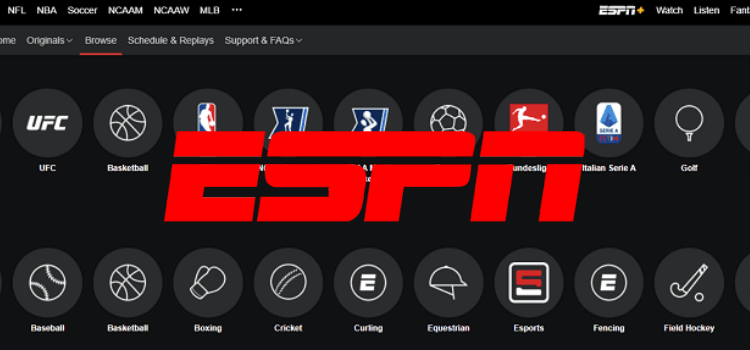
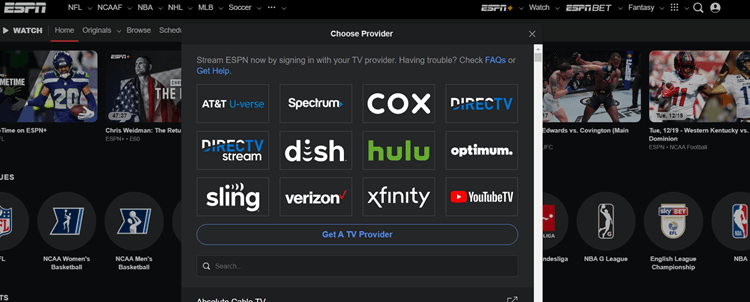

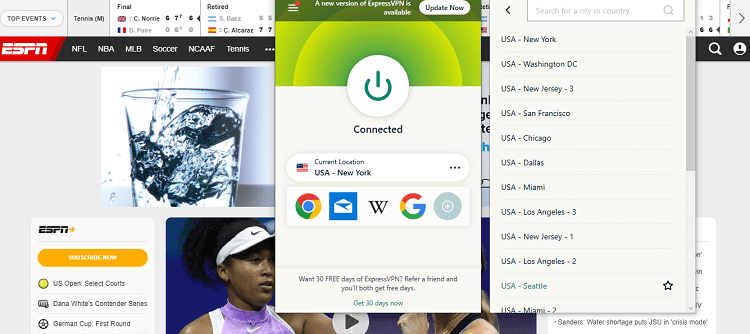
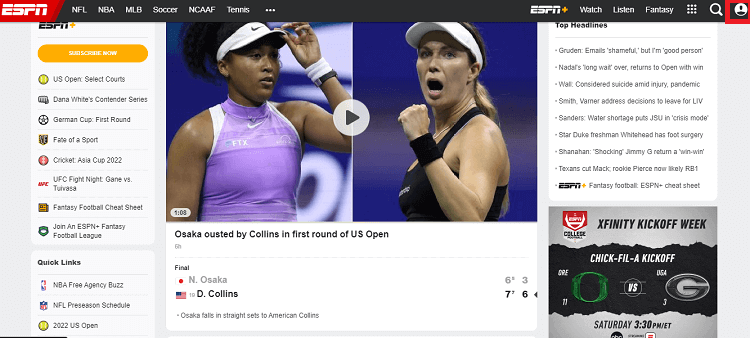
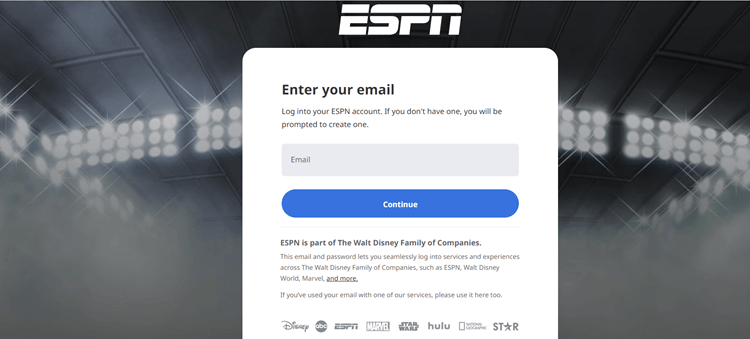
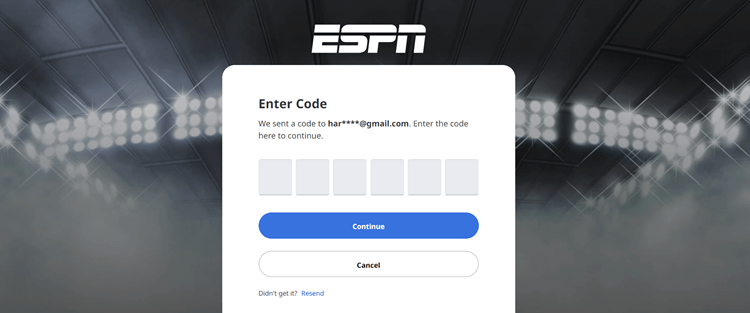
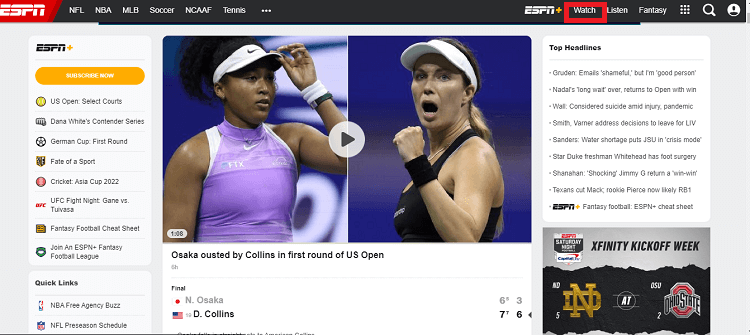
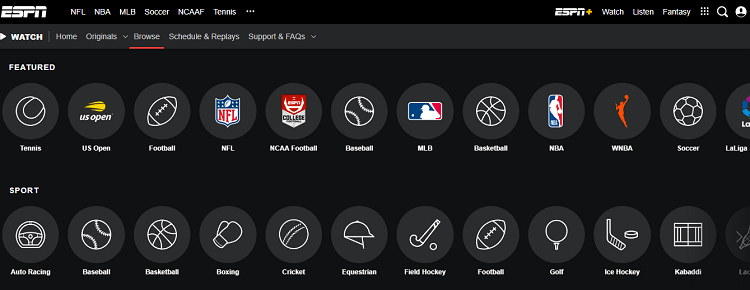
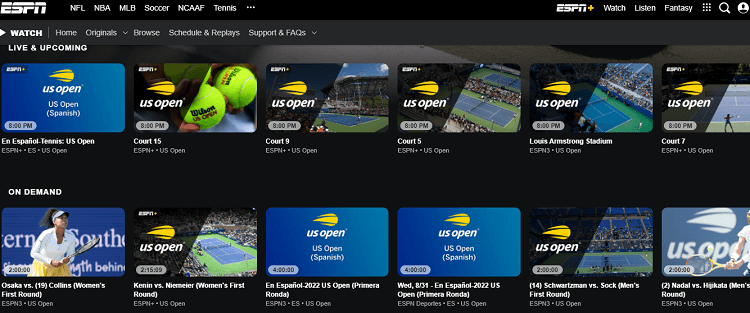
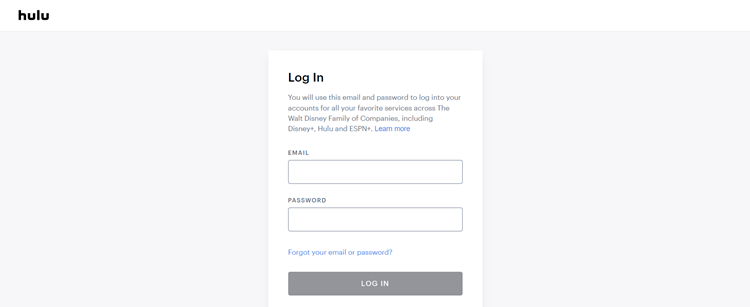
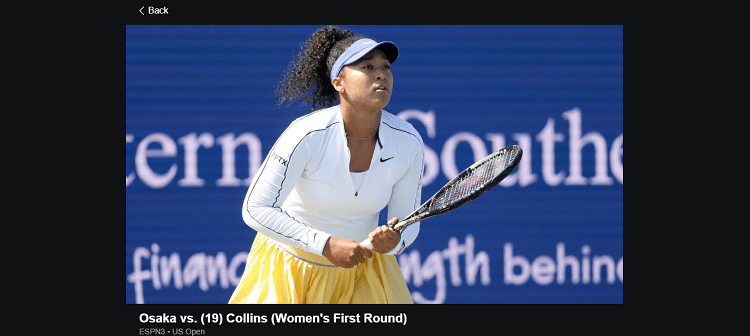
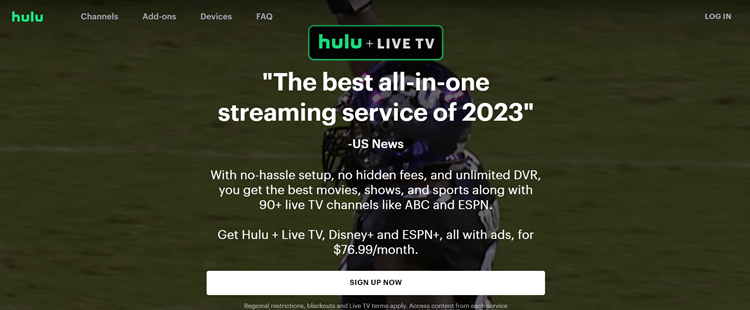
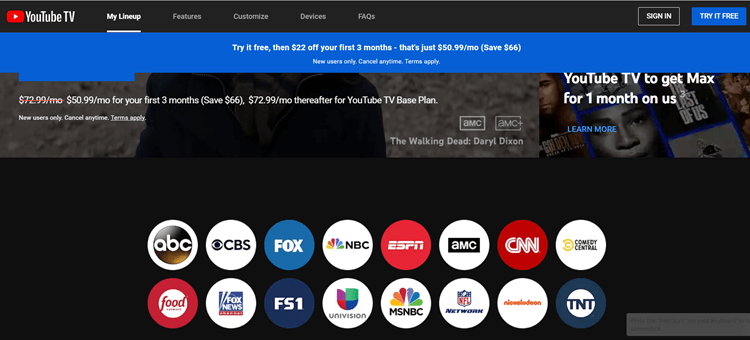

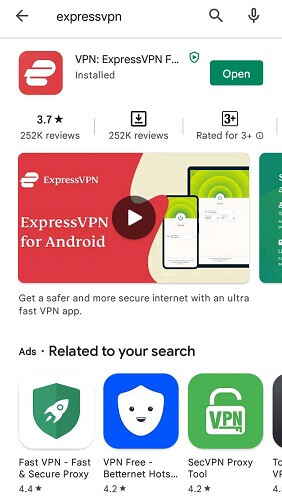
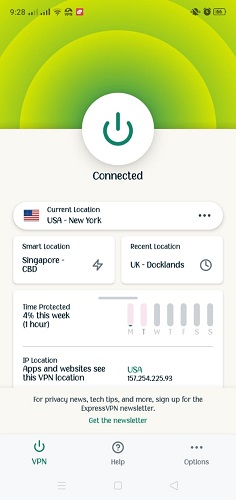
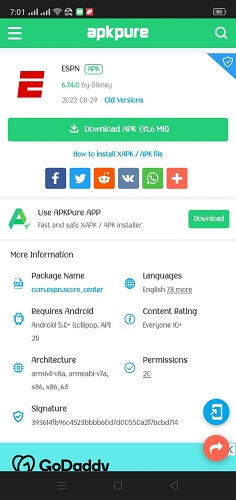

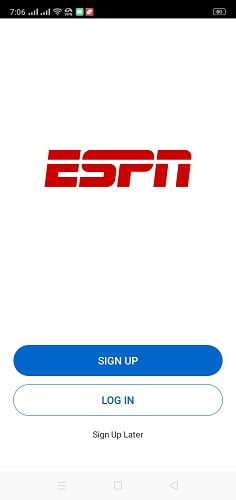
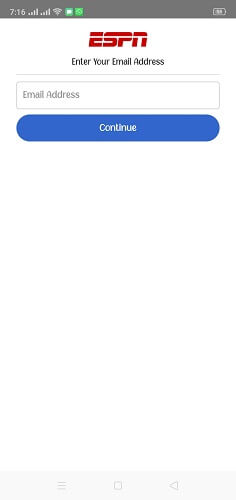
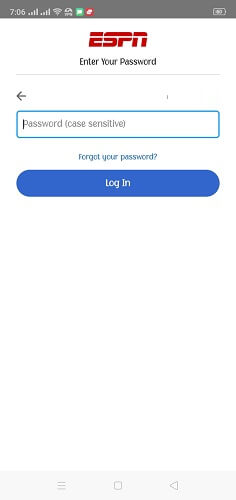

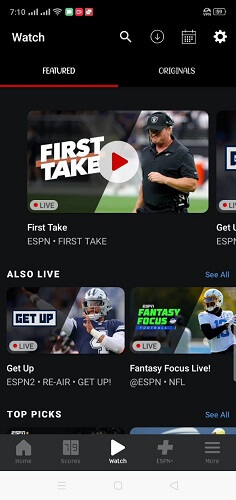
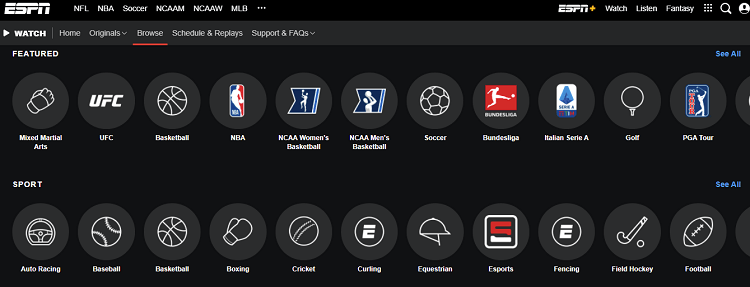


![How to Watch La Liga Live in Canada for Free [Live | 2024-25] watch-la-liga-matches-live-in-canada](https://howtowatch.co/wp-content/uploads/2021/06/watch-la-liga-matches-live-in-canada-100x70.png)
![How to Watch English Premier League in Canada [Free + Live | 2024-25] english-premier-league-in-canada](https://howtowatch.co/wp-content/uploads/2021/08/english-premier-league-in-canada-100x70.png)
![How to Watch Harry Potter Movies in Canada [Free & Paid | All 8 Parts] watch-harry-potter-all-movies](https://howtowatch.co/wp-content/uploads/2017/11/watch-harry-potter-all-movies-100x70.png)

![How to Watch The Walking Dead in Canada [All Season]](https://howtowatch.co/wp-content/uploads/2017/10/watch-the-walking-dead-in-canada-100x70.png)