Disclosure: We research and test the best streaming options for viewers in Canada. If you purchase through our links, we may earn a commission at no extra cost to you.
NBA League Pass is the official streaming subscription service from the NBA that gives fans access to live and on-demand NBA games during the season (and often beyond).
You can stream live games ad-free, download the games, switch to Multiview to watch up to four matchups at once, and enjoy in-arena feeds for that courtside vibe and much more.
Our Recommended VPN - Surfshark
⚠️ Warning! You Are Being Monitored
Yes, It’s True! Without Proper Encryption, your IP Address is Exposed, and your Online Activity is Being Tracked.
This can lead to:
- Failed Access to international streaming platforms.
- Exposure of your Personal data to hackers, ISPs, and even Canadian authorities
But There’s a Solution - ‘Surfshark VPN’
Save 87% + Get 3 Extra Months FREE with SurfShark VPN [Limited Time Offer]
This Includes:
✅ VPN for just CA$0.09/day!
✅ Access to unlimited geo-blocked content with 100+ server locations.
✅ Industry Standard Encryption (256-Encryption)
✅ Kill Switch Feature.
✅ Data Breach Alerts.
✅ Unlimited Device Connections.
✅ 30-day money-back guarantee.
✅ Verified No Logs Policy.
How to Get NBA League Pass in Canada
NBA League Pass is the official global streaming service also available in Canada, where you can watch every out-of-market NBA game, live and on demand.
Here is how you can get NBA League Pass in Canada:
Step 4: Go to the NBA website and click on League Pass.
Step 2: Select your preferred subscription plan.
Step 3: Sign in with your NBA ID or select Don’t Have an NBA ID? to create your NBA account
Step 4: Enter your credentials
Step 5: Add your payment info and subscribe to start streaming
What Games are Blacked out on NBA League Pass in Canada?
Many NBA games are blacked out on League Pass because local TV channels (like TSN or Sportsnet) have exclusive rights to show them live.
These blackout restrictions apply to all subscription types — League Pass, League Pass Premium, or Team Pass (including access through NBA TV).
But you can still watch them later. Here’s how it works in Canada:
In Canada, all nationally televised NBA games are blacked out live on League Pass.
That means if a game is shown on TSN or Sportsnet, you cannot watch it live on League Pass.
This includes Toronto Raptors games or U.S. national broadcasts (e.g., ESPN, ABC, NBC) that simulcast in Canada on TSN or Sportsnet.
These games will be available on the league Pass about 3 hours after the game ends. Plus certain games of Emirates NBA Cup, All-Star Weekend, and all Playoffs after Round 1 are not available live on League Pass in Canada.
Blackouts are based on your location (IP address) or your entered postal code, meaning if you travel to a different region or use a different network, your blackout rules can change automatically.
Check what games are available on League Pass: here.
Tried & Tested Workarounds to Bypass Geo-restrictions on the NBA League Pass!
I know blackout rules on LP are dumb.. and subscribeing to TSN + Sportsnet + NBA League Pass to catch every NBA matchup is super expensive.
If this is not an option for you, opt for a VPN, that too only a premium VPN like Surfshark. It is the most affordable VPN available for only $2.79/month and works best for geo-restrictions.
First, Sign up with Surfshark, download and install the app, open the app and connect to the the location where there are no blackout restrictions (e.g. Germany).
Here’s how VPN works for dfferent devices:
1. PC / Browser
VPN Location Switch
- Connect to a server outside your blackout zone (e.g., Frankfurt or California).
- Clear cache/cookies → log in to NBA.com with VPN on → turn it off before hitting “Watch Live.”
Dedicated Browser Method
- Use a separate browser for League Pass only.
- Connect to VPN → open the game page → disable VPN → play.
- Chrome and Firefox work best.
DNS & Protocol Tweaks
- Enable DNS-over-HTTPS in Firefox or switch VPN protocols (OpenVPN/WireGuard) to improve success rates.
2. Mobile (iOS & Android)
iOS (Limited Success)
- The NBA app now forces location permissions, making most VPNs unreliable.
- Error 7027 is common; only private VPN servers occasionally work.
- Mobile browsers work better than the app itself.
Android Trick
- Connect to VPN → open NBA app → start the game (you’ll see an error) → turn off VPN while app stays open → tap Retry. (Worked with ExpressVPN)
- Clear app data or reinstall the NBA app after switching VPNs.
3. Smart TV / Firestick / Apple TV / Chromecast
Firestick
- Install a VPN app like ExpressVPN → connect to an out-of-market server → open the NBA app.
- If blocked, log in first, then disconnect VPN before streaming.
Apple TV
Using Surfshark (Frankfurt) or servers outside the U.S./Canada.
Chromecast
Connect your Android phone to a VPN → cast to TV. This will helps avoid app-level VPN detection.
Router Setup
Advanced users run a VPN router with a private IP to cover all connected devices.
Additional Tips
- Rotate between VPNs (Surfshark, ExpressVPN, NordVPN).
- Dedicated IPs are more reliable than shared ones.
- Always clear cache and cookies after each session.
- Avoid free VPNs (They are slow, flagged, and inconsistent)
How Much is NBA League Pass in Canada?
There are two subscription options for NBA League Pass, both of which are offered on a monthly and seasonal basis.
You can also choose a Single Team Pass to follow one team throughout the season, starting at $17.99/month. Students are eligible for an exclusive 40% discount. Have a look at the NBA League Pass subscription packages:
| Feature | League Pass | League Pass Premium |
|---|---|---|
| Price | $19.99/month · $129.99/season | $27.99/month · $184.99/season |
| Streams | 1 device | Up to 3 devices |
| Commercials | With commercials | No commercials (in-arena feeds during breaks) |
| Offline Viewing | Not included | Included |
| Multiview | Watch up to 4 games at once | Watch up to 4 games at once |
| Extras | Out-of-market games live & on-demand | Ad-free with enhanced viewing experience |
How to Watch the NBA with NBA League Pass on Mobile Phones
You can download the NBA League Pass mobile application for iOS and Android from the Apple Store or Google Play Store. You may stream the NBA by logging into the app after creating an account.
Follow the instructions below to watch the NBA with NBA League Pass in Canada on mobile.
Step 1: Download the NBA League Pass app from the Google Play Store
Step 2: Open the app
Step 3: Click I Accept
Step 4: Select Sign in
Step 5: Enter your email ID and password
Step 6: Choose your favourite team and click Next
Step 7: Follow your favorite players and click Next
Step 8: Click Next
Step 9: Choose Watch
Step 10: Select the live game once it is available and start streaming!
Features of NBA League Pass
Here are some of the amazing features of NBA League Pass that take your basketball streaming experience to the next level:
1. Live & On-Demand Games
- Stream every out-of-market NBA game live or replay anytime.
- TSN, Sportsnet, ESPN, ABC games are blacked out live but available 3 hours after broadcast.
- Includes live radio feeds (even for blackout games)
2. Flexible Subscription Options
- League Pass: 1 device, with commercials.
- Premium: Up to 3 devices, ad-free, in-arena feeds.
- Team Pass: Follow one team.
- Student Plan: 40% off ($9.99/month).
3. Billing & Access
- Choose monthly or season-long plans.
- Season plans include regular season + select Summer League.
- Cancel or pause anytime on monthly plans.
4. Offline Viewing (Premium)
- Download full or condensed games on iOS & Android.
- National games available after 6:00 a.m. ET next day.
5. Multiview & Broadcasts
- Watch up to 4 games at once with Multiview.
- Choose home, away, or alternate camera angles.
- Mobile View optimized for phones.
6. Interactive Experience
- Live stat overlays, alternate commentary, and strategy feeds.
- Available in multiple languages.
7. Premium Features
- Ad-free, in-arena feeds, and 3-device streaming.
- Enhanced viewing with fewer interruptions.
8. Device Support
Works on NBA App or NBA.com across iOS, Android, Apple TV, Roku, Fire TV, Chromecast, Hisense, PlayStation, Xbox, and more.
9. Extra Coverage
- 24/7/365 NBA content — highlights, analysis, and news.
- Access to All-Star Weekend, Emirates NBA Cup, and Summer League (select games).
NBA League Pass Device Compatibility
The following devices are compatible with the NBA League Pass:
- iOS
- Android
- Android TV
- Apple TV
- Xbox One
- Xbox Series X
- Roku
- Chromecast
- Amazon Fire TV
- Fire Stick
- PlayStation 4 and 5
Other Ways to Watch NBA
You can watch the NBA live in Canada on the following services:
FAQs – NBA League Pass
Is the NBA League Pass available in Canada?
The US and Canada are among the countries where the League Pass is available, however, because of NBA blackouts, not every game is accessible in the US and Canada.
Does NBA League Pass work with a free VPN?
No, since NBA League Pass may detect VPNs, free VPNs do not support the service. This occurs because there aren’t enough working servers or sufficient security measures in free VPNs.
Can you get the NBA League Pass for free?
No, NBA League Pass is a service that requires a subscription. To use the service, you must subscribe to it. However, you can take advantage of the 7-day free trial.
Conclusion
The NBA 2025–2026 season is already underway, and fans are searching for the best way to watch the games online.
NBA League Pass is a global streaming service that requires a subscription to stream NBA games live as well as on-demand previous games, highlights, and analysis.
The service is offered worldwide, including Canada. You can get NBA League Pass in Canada on a monthly or yearly subscription. It also offers iOS and Android apps.




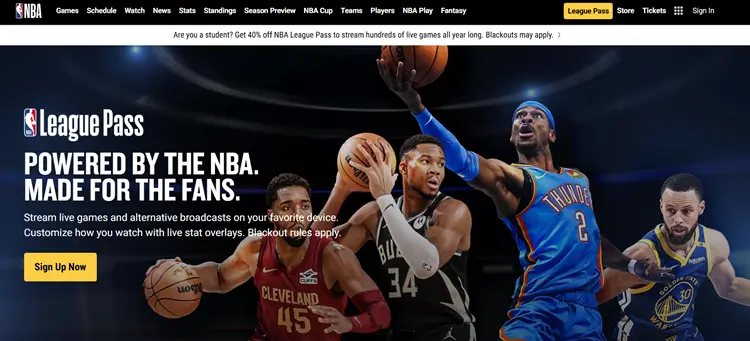

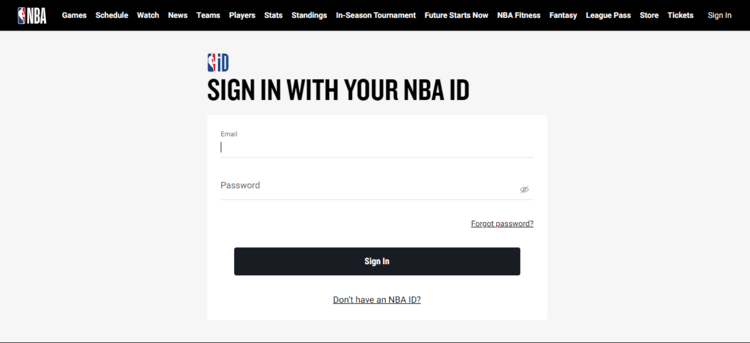
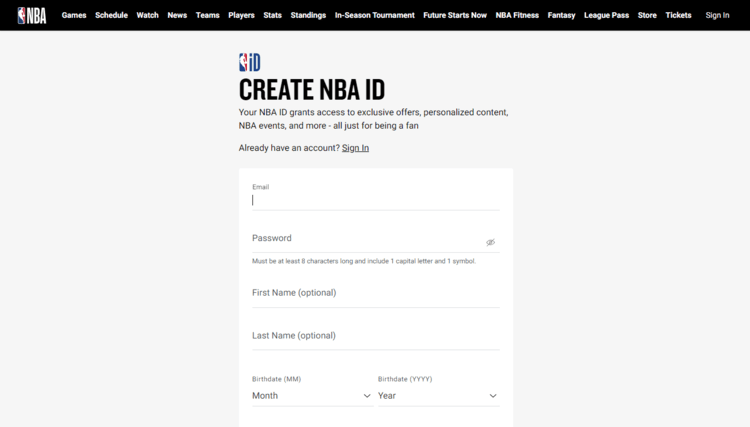

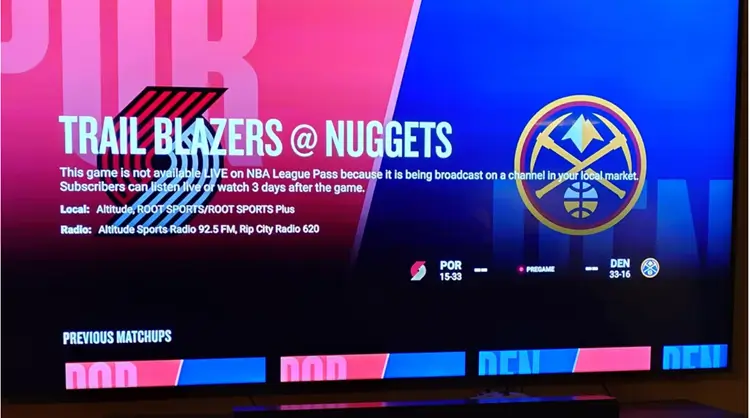


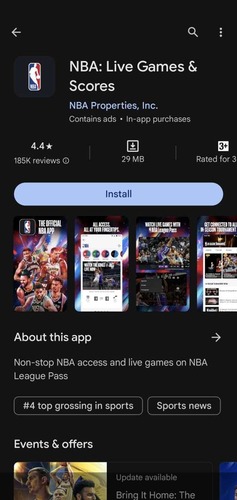
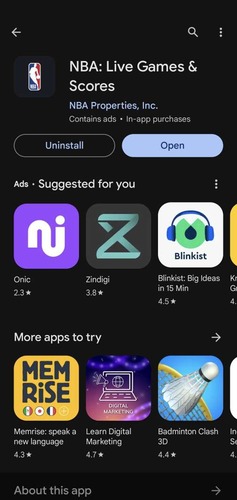
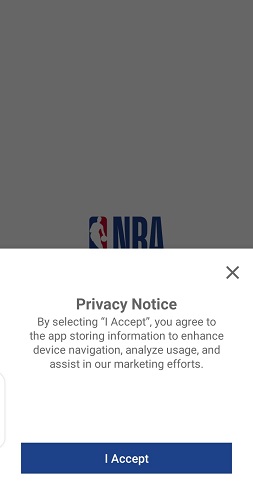
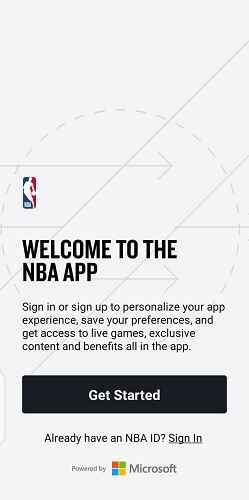

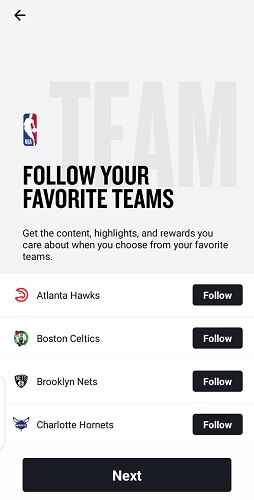
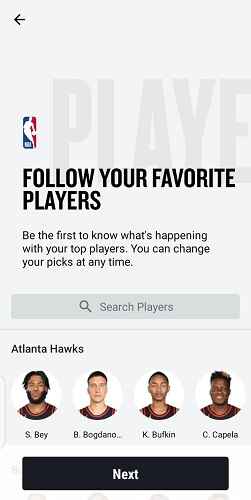
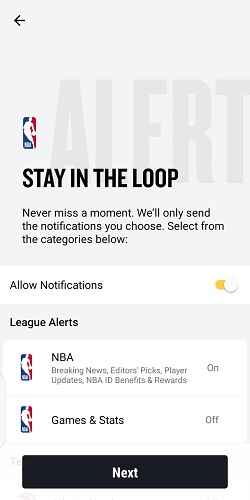

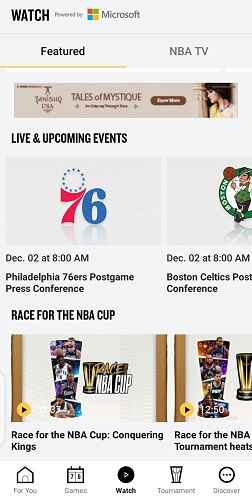


![How to Watch MotoGP Live in Canada [Free Stream | 2026] HOW-TO-WATCH-MOTOGP-IN-CANADA](https://howtowatch.co/wp-content/uploads/2025/11/HOW-TO-WATCH-MOTOGP-IN-CANADA-100x70.webp)
![How to Watch Survivor in Canada [Season 50, Free & Live]](https://howtowatch.co/wp-content/uploads/2023/04/HOW-TO-WATCH-SURVIVOR-IN-CANADA-100x70.jpg)
![How to Watch The Voice in Canada [Season 29 for Free | 2026] HOW-TO-WATCH-THE-VOICE-SEASON-29-IN-CANADA](https://howtowatch.co/wp-content/uploads/2026/02/HOW-TO-WATCH-THE-VOICE-SEASON-29-IN-CANADA-100x70.webp)
![How to Watch Harry Potter Movies in Canada [Free & Paid | All 8 Parts] watch-harry-potter-all-movies](https://howtowatch.co/wp-content/uploads/2017/11/watch-harry-potter-all-movies-100x70.png)

![How to Watch The Walking Dead in Canada [All Season]](https://howtowatch.co/wp-content/uploads/2017/10/watch-the-walking-dead-in-canada-100x70.png)