Disclosure: We research and test the best streaming options for viewers in Canada. If you purchase through our links, we may earn a commission at no extra cost to you.
Fubo TV began as a live sports streaming platform, broadcasting everything from local matchups to major international tournaments in the US, Canada, and Spain. Today, it has grown into much more than just a sports service.
In the U.S., Fubo has expanded into a complete family-friendly live TV platform with 200+ channels, including sports, news, entertainment, kids’ shows, and movies. The Canadian version stays focused on sports, offering around 30+ live sports channels.
Fubo TV also stands out for its regional sports coverage, which ranks among the best in the industry. With plans starting at $84.99/month, it’s pricier than some rivals but worth it for fans who crave premium sports access, like NHL, EPL, and Formula 1.
If you watch Fubo TV in Canada, you’ll automatically be redirected to the Canadian version. To access FuboTV U.S. in Canada, you’ll need a VPN to unlock the biggest content library and stream your favorite American content from Canada.
I was able to stream FuboTV U.S. in Canada effortlessly using Surfshark, which provided fast and reliable access. I’ll also share a few other top VPNs that work just as well later in this guide.
Our Recommended VPN - Surfshark
⚠️ Warning! You Are Being Monitored
Yes, It’s True! Without Proper Encryption, your IP Address is Exposed, and your Online Activity is Being Tracked.
This can lead to:
- Failed Access to international streaming platforms.
- Exposure of your Personal data to hackers, ISPs, and even Canadian authorities
But There’s a Solution - ‘Surfshark VPN’
Save 87% + Get 3 Extra Months FREE with SurfShark VPN [Limited Time Offer]
This Includes:
✅ VPN for just CA$0.09/day!
✅ Access to unlimited geo-blocked content with 100+ server locations.
✅ Industry Standard Encryption (256-Encryption)
✅ Kill Switch Feature.
✅ Data Breach Alerts.
✅ Unlimited Device Connections.
✅ 30-day money-back guarantee.
✅ Verified No Logs Policy.
How to Sign Up for Fubo TV (US) in Canada
Even though FuboTV is available in Canada, the U.S. version needs a separate subscription. To sign up for FuboTV U.S. in Canada, you’ll need to use a US payment method along with a VPN.
If you subscribe via Canadian debit or credit card, your payment will be declined due to regional restrictions. Follow these simple steps:
Step 1: Subscribe to a reliable VPN service, i.e., Surfshark VPN
Step 2: Download and install the Surfshark VPN App on your device.
Step 3: Open the VPN app and connect to a US server.
Step 4: Open the FuboTV website and click on “Start Free Trial”
Step 5: Click Next
Step 6: Enter your email, password, and zipcode (e.g., 30127)
Step 7: Click Next
Step 8: Choose your preferred subscription plan
Step 9: Choose Pay monthly/quarterly, then click Next
Step 10: Click Next
Step 11: Add your US-based credit card details and enjoy your 7-day free trial
How to Watch Fubo TV in Canada
The US version of Fubo TV offers a much larger content library with sports, entertainment, movies, and local channels. To watch FuboTV (US) in Canada, you must connect to a U.S. server of a VPN. Follow the steps mentioned below:
Step 1: Subscribe to a reliable VPN service, i.e. Surfshark
Step 2: Download and install the Surfshark VPN App on your device.
Step 3: Open the VPN app and connect to a US server.
Step 4: Open the FuboTV website and click on “sign in”
Step 5: Log in with your credentials
Step 6: Choose the sports/show/movie you want to watch
Step 7: Enjoy streaming!
3 Best VPN Services to Stream Fubo TV in Canada
After testing 35+ VPN services, we have come up with the top 3 VPN services that effectively bypass restrictions from FuboTV.
These recommended VPNs were able to unblock FuboTV in Canada with a single attempt. Here’s a list of those VPNs:
1. Surfshark – #1 VPN for Watching Fubo TV US in Canada
| Features | Details |
| Global Reach | 3200+ servers in over 100 countries |
| Fubo TV Unblocking in Canada | 600+ servers in 25 major US cities, including Boston, New York and Buffalo. |
| Exclusive deal | $2.79/month (30-day money-back guarantee) |
| Multi-Device Compatibility | Unlimited devices – Windows, Android, Mac, iOS and more |
| Fast Streaming | Uninterrupted streaming experience with Higher bandwidth per user, and numerous servers. |
| Excellent Privacy | Secure the connection with Camouflage Mode, IPv6 leak protection, AES-256-GCM Encryption, Kill Switch, DNS data protection and No-Logs Policy. |
Surfshark is a top-recommended VPN to stream Fubo TV in Canada. Its best security features and reasonable price make it a part of our list of reliable and trusted VPNs.
After considering its price range, I was satisfied with its outstanding unblocking features and efficacy.
This VPN also helps unblock other geo-restricted channels/services in Canada, like USA Network, PBS, Frndly TV, HBO Max, Paramount Network, etc.
2. NordVPN
| Features | Details |
| Global Reach | 8300+ servers in 165 countries |
| Fubo TV US Unblocking in Canada | 2,889+ servers in the 16 US locations |
| Exclusive deal | $4.69/month (30-day money-back guarantee) |
| Multi-Device Compatibility | Up to 10 devices at once – Windows, iOS, Android, Mac, and more |
| Fast Streaming | Faster streaming with a Wider server range & NordLynx Protocol. |
| Excellent Privacy | Protect your connection with Military-grade encryption, Threat Protection, Double VPN, CyberSec, and a no-logs policy |
Another way for Canadians to access Fubo TV US is with NordVPN. I tested it to unblock Fubo TV US in Canada, and it worked perfectly without posing any security risks.
Besides Fubo TV US, it also helps in accessing other geo-restricted channels/services in Canada, like HBO Max, Discovery Plus, Frndly TV, etc.
3. ExpressVPN
| Features | Details |
| Global Reach | 3200 servers in over 100+ countries |
| Fubo TV (US) Unblocking in Canada | Servers all over the US, including New York, Chicago, Los Angeles, Seattle, Atlanta, Dallas, Miami, and more. |
| Exclusive deal | $4.99/month (30-day money-back guarantee) |
| Multi-Device Compatibility | Log in to 10 to 12 different devices simultaneously – Windows, Android, iOS, Mac, and more |
| Enhanced Streaming | Fast streaming with Smart DNS/IPv6 leak protection, Split Tunneling, and Lightway Protocol. |
| Top-notch Privacy | Digital privacy with 256-bit Encryption, Kill Switch, and No Log policy. |
ExpressVPN is another reliable VPN for accessing Fubo TV in Canada. When I connected to its New York server and conducted a speed test, I got 43 Mbps out of 50 Mbps.
It also helps bypass the other geo-restricted online streaming platforms, such as Hulu, FXNow, Neon TV, HBO Max, etc.
Why do you need a VPN service to watch Fubo TV in Canada?
Since FuboTV’s biggest content library is available in the United States, you won’t be able to access it in Canada by changing your virtual location without using a VPN. This restriction exists because of licensing agreements and copyright laws.
To bypass these geo-blocks, you’ll need to install a VPN app or browser extension on your preferred device. We recommend Surfshark.
Once connected to a U.S. server, your internet traffic is assigned a U.S. IP address, making it appear as though you’re streaming from within the U.S.
As a result, FuboTV grants you full access to its U.S. library, including channels, shows, and sports unavailable in Canada.
What Can You Exclusively Watch on Fubo TV US?
FuboTV U.S. is more than a sports platform; it’s the ultimate streaming service for both sports fans and families. Subscribers get over 210 channels with the Pro plan and nearly 300 with Elite, spanning sports, news, and entertainment.
In contrast, the Canadian version is primarily sports-focused, featuring coverage of regional and international leagues, including soccer and hockey.
Here is a list of the top regional and international channels, offering exclusive content available on FuboTV US
| Shows | Movies | Channels |
|---|---|---|
| Resident Alien | Top Gun: Maverick | NFL (RedZone, CBS, FOX) |
| South Park | Mission: Impossible – Fallout | NBA (TNT, NBA TV) |
| Law & Order: SVU | Jurassic World Dominion | FanDuel Sports Network |
| Chicago Fire | The Equalizer | NHL Network |
| The Real Housewives of Orange County | Knives Out | ABC |
| Yellowstone | A Quiet Place | Peachtree Sports Network |
| Ray Donovan | Spider-Man: No Way Home | Hallmark |
| It’s Always Sunny in Philadelphia | Dune | MOVIES! |
| Dexter: Resurrection | No Time to Die | Tennis Channel |
| Young Sheldon | Top Gun | Bravo |
Fubo TV (US) Pricing Plans
FuboTV U.S. offers a variety of subscription plans, with both monthly and quarterly plans available. The platform also provides several add-ons to customize your streaming experience, from extra sports packages to premium channels.
In addition, FuboTV frequently runs special promotions and discounts for new subscribers. Here are the monthly plans after the 7-day free trial.
| Plan | Price (After 7-day Trial) | Channels | Key Features |
|---|---|---|---|
| FuboTV Pro | $84.99/mo | 245+ | ABC, CBS, FOX, NBC, Local NBA, NHL & MLB games, ESPN |
| FuboTV Elite | $104.99/mo | 323+ | Sports Plus with NFL RedZone 4K included |
| FuboTV Deluxe | $114.99/mo | 337+ | MGM+ & International Sports Plus |
| Latino Plan | starts from $14.99/mo | 57+ | Spanish-language channels Watch on up to 2 screens |
Fubo TV (US) Add-Ons
Here are some add-ons you can include with your monthly subscription, or purchase separately to customize your FuboTV experience.
| Add-on | Price |
|---|---|
| Sports | |
| MLB.TV | $29.99/mo |
| International Sports Plus | $6.99/mo |
| Adventure Plus | $4.99/mo |
| Sports Lite | $9.99/mo |
| DAZN | $29.99/mo |
| Premium Channels | |
| Paramount+ with SHOWTIME® | $10.99/mo |
| STARZ | $10.99/mo |
| MGM+ | $6.99/mo |
| Paramount+ with SHOWTIME + STARZ + MGM+ Bundle | $19.99/mo |
| FOX Nation | $8.99/mo |
| RAI Italia | $8.99/mo |
| TV5MONDE | $9.99/mo |
| Hallmark+ | $7.99/mo |
| Zee Family | $10.99/mo |
Compatible Devices with Fubo TV
You can stream FuboTV on various streaming devices, including:
- Amazon Fire TV
- Android TV
- Apple TV
- Hisense
- LG TV
- Roku
- Vizio TV
- Samsung TV
- Xbox
- Xumo Stream Box
Fubo TV US vs Fubo TV Canada
| Feature | Fubo TV US | Fubo TV Canada |
|---|---|---|
| Content Library | 200+ channels | 80+ channels |
| Sports Coverage | Covers NFL, NBA, MLB, NHL, and college sports. | Focuses on soccer leagues like Premier League, Serie A, and UEFA. |
| Pricing & Plans | Starts at $84.99/month; more channels and add-ons. | Starts at CAD $24.99/month; fewer channels. |
| Add-Ons | Yes | Limited sports-focused add-ons. |
| 4K streaming | Yes, on select channels (Elite plan required) | Only for Premier League |
| Regional sports networks | Yes | No |
| Unlimited DVR | Yes | Yes |
What’s New on FuboTV (2025): Latest Features and Updates
FuboTV continues to improve its streaming experience, rolling out new tools and features that make watching sports and live TV even more enjoyable. From never missing a game to personalizing your channel lineup, here’s what’s new on FuboTV in 2025:
- 72-Hour Lookback: Rewatch shows or sports events aired within the last three days.
- Start Over: Restart any live show or game from the beginning, anytime.
- Unlimited DVR: Record as much content as you want with no storage limits.
- Favorite a Channel: Pin your favorite channels for quick and easy access.
- FanView Feature: View live stats, scores, and lineups while watching.
Alternatives to Watch Live Sports in Canada
Here’s a list of sports channels/shows that you can also watch in Canada alongside FuboTV with the help of a VPN:
FAQs – FuboTV
1. How much does FuboTV cost in the US?
FuboTV U.S. plans start around $84.99/month after a 7-day free trial. Prices vary depending on the plan and add-ons you choose, such as SHOWTIME, STARZ, or Sports Plus.
2. Does FuboTV include on-demand content?
Yes, FuboTV offers a wide range of on-demand movies, series, and replays from its network partners and premium add-ons.
3. Does FuboTV show local and regional sports?
Yes, FuboTV carries local sports channels like NBC Sports, Bally Sports, and MSG, giving you access to NBA, MLB, NFL, and NHL games in your area.
4. What channels are available on FuboTV Canada?
The Canadian version includes sports-focused channels like beIN Sports, OneSoccer, Fubo Sports Network, and MUTV, plus select entertainment networks.
5. Can I watch FuboTV U.S. content in Canada?
No, FuboTV U.S. and FuboTV Canada have different content libraries due to licensing restrictions. However, you can use a VPN connected to a U.S. server to unlock the American catalog.
Conclusion
Fubo TV is a premium VOD streaming service available in the US, Canada, and Spain. However, the content available in the U.S. differs from what’s offered in other countries.
However, to access Fubo TV US in Canada, you must connect to a reliable VPN like Surfshark and connect it to the US server.

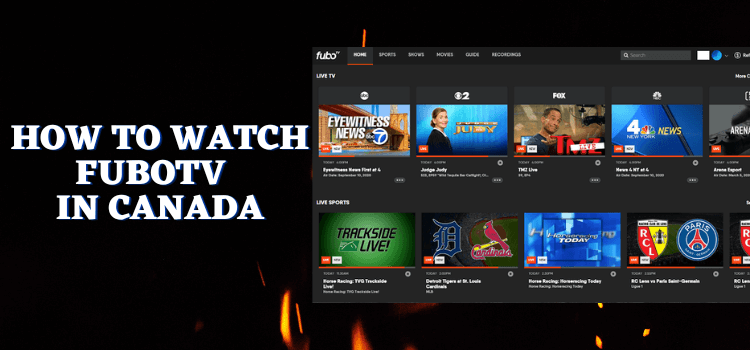




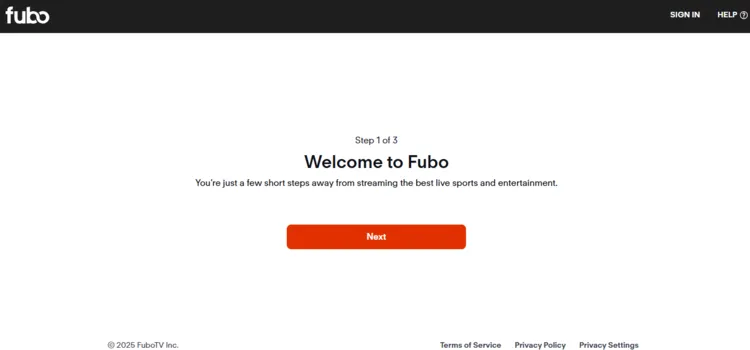
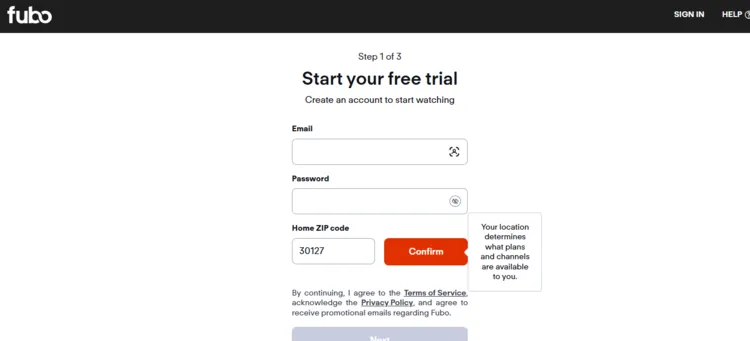
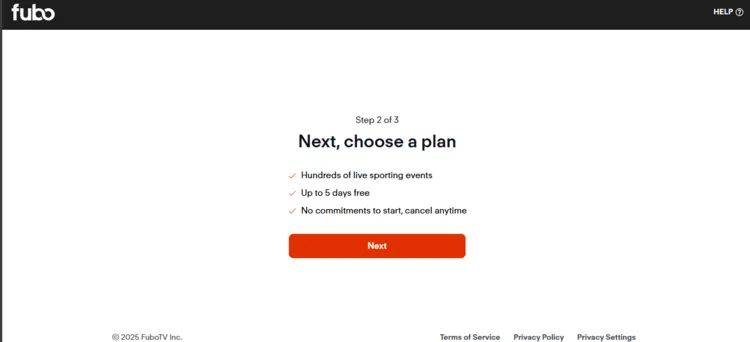
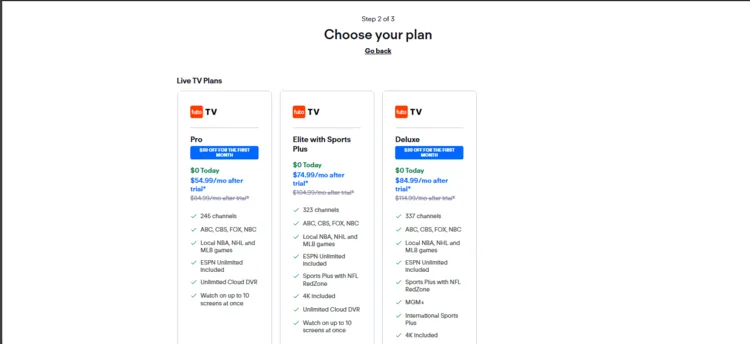
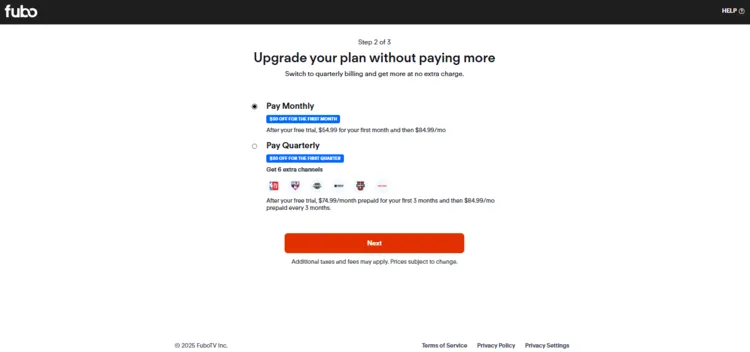
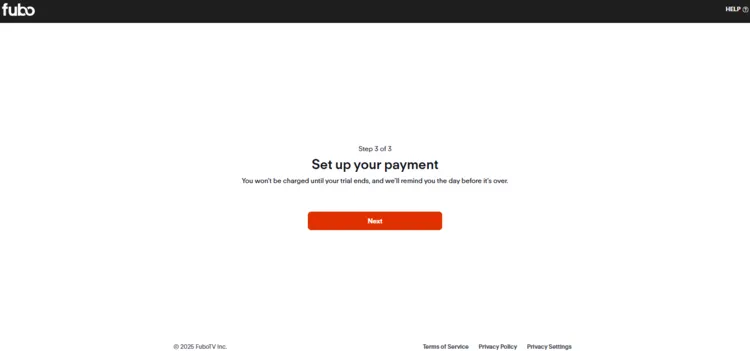
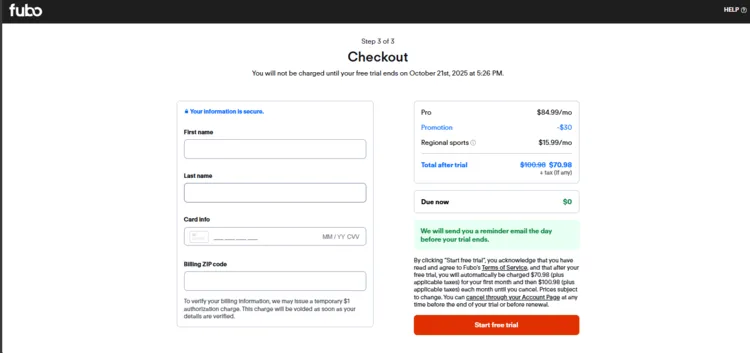
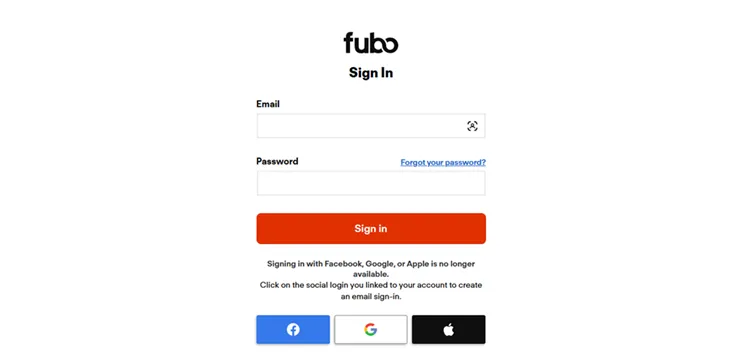

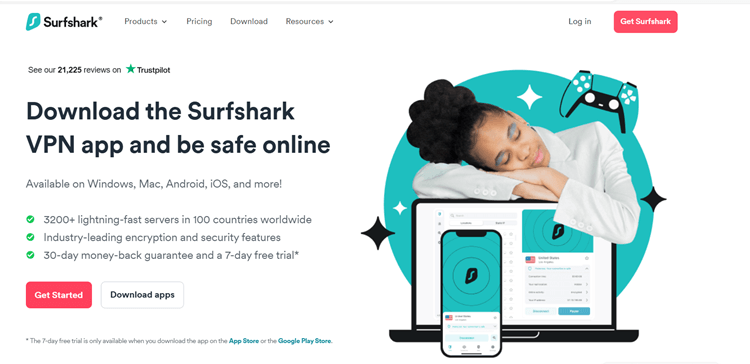
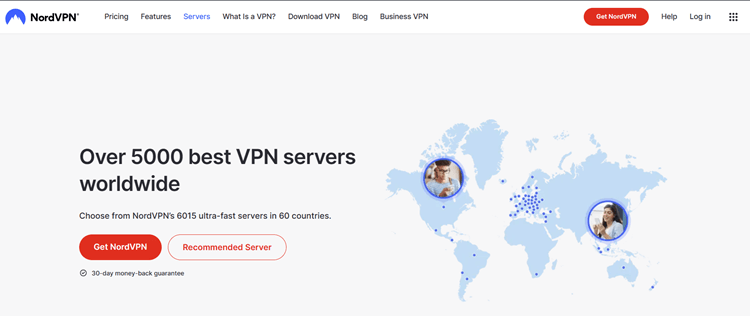
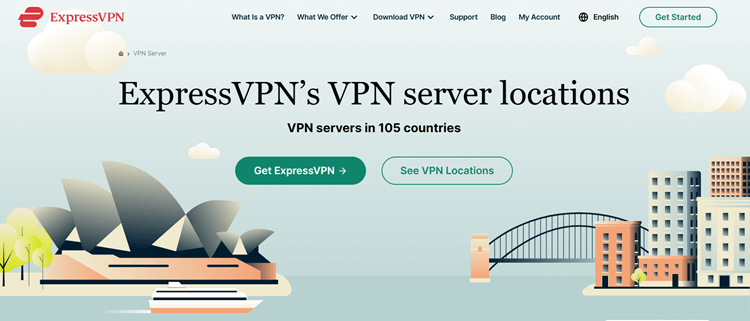
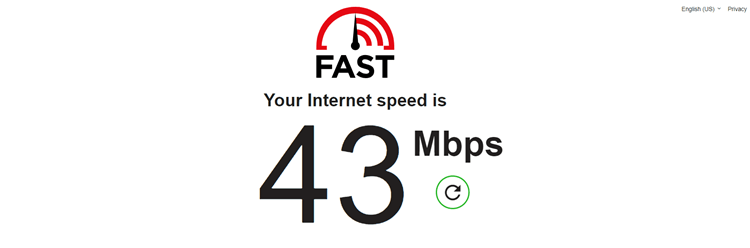
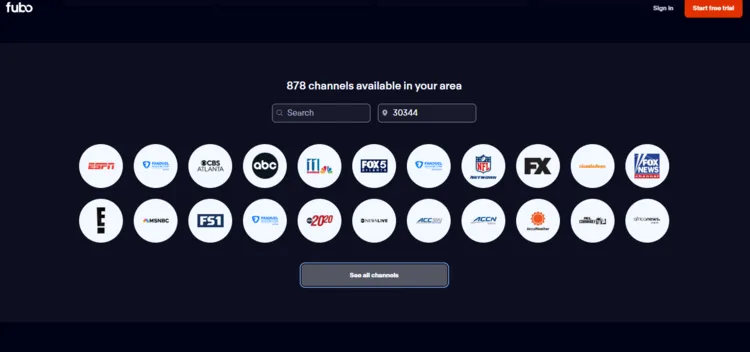


![How to Watch Major League Soccer (MLS) in Canada [Live + Free, 2026] HOW-TO-WATCH-MLS-IN-CANADA](https://howtowatch.co/wp-content/uploads/2026/01/HOW-TO-WATCH-MLS-IN-CANADA-100x70.webp)
![How to Watch Elimination Chamber in Canada [Free & Live | 2026]](https://howtowatch.co/wp-content/uploads/2026/02/HOW-TO-WATCH-ELIMINATION-CHAMBER-IN-CANADA-100x70.webp)
![How to Watch Saudi Pro League in Canada [Live + Free | 2026-27] Watch-Saudi-Pro-League-in-Canada](https://howtowatch.co/wp-content/uploads/2023/09/HOW-TO-WATCH-SAUDI-PRO-LEAGUE-IN-CANADA-100x70.jpg)
![How to Watch Harry Potter Movies in Canada [Free & Paid | All 8 Parts] watch-harry-potter-all-movies](https://howtowatch.co/wp-content/uploads/2017/11/watch-harry-potter-all-movies-100x70.png)

![How to Watch The Walking Dead in Canada [All Season]](https://howtowatch.co/wp-content/uploads/2017/10/watch-the-walking-dead-in-canada-100x70.png)