Disclosure: We research and test the best streaming options for viewers in Canada. If you purchase through our links, we may earn a commission at no extra cost to you.
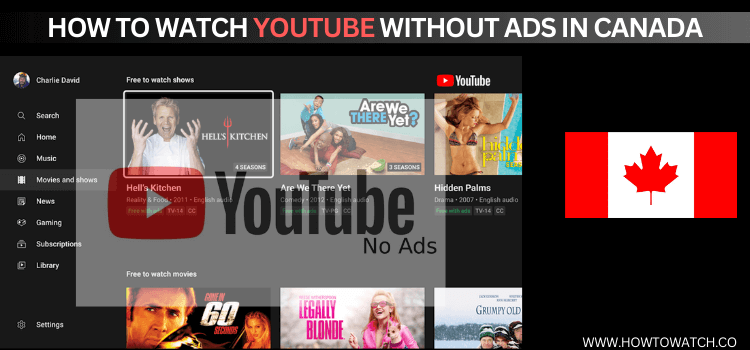
YouTube is a global video streaming platform, offering videos on a vast range of subjects and interests. However, pop-up ads can disrupt the streaming experience.
Most viewers find YouTube ads annoying. So, I’ve tried and tested 5 effective ways to watch YouTube without ads in Canada.
Two of the best ways include getting YouTube Premium and a VPN subscription to access a country’s server that does not support YouTube advertising programs. Surfshark is our #1 choice.
Buying subscriptions can be a little heavy on the pocket so keep reading to know how to avoid ads on YouTube through different ways and stream seamlessly.
Our Recommended VPN - Surfshark
⚠️ Warning! You Are Being Monitored
Yes, It’s True! Without Proper Encryption, your IP Address is Exposed, and your Online Activity is Being Tracked.
This can lead to:
- Failed Access to international streaming platforms.
- Exposure of your Personal data to hackers, ISPs, and even Canadian authorities
But There’s a Solution - ‘Surfshark VPN’
Save 87% + Get 3 Extra Months FREE with SurfShark VPN [Limited Time Offer]
This Includes:
✅ VPN for just CA$0.09/day!
✅ Access to unlimited geo-blocked content with 100+ server locations.
✅ Industry Standard Encryption (256-Encryption)
✅ Kill Switch Feature.
✅ Data Breach Alerts.
✅ Unlimited Device Connections.
✅ 30-day money-back guarantee.
✅ Verified No Logs Policy.
5 Ways to Watch YouTube Without Ads in Canada
Here are the five best ways to watch YouTube without ads in Canada. Have a look at it.
1. Connect to a VPN Server in Countries Without YouTube Advertising Program
One of the best ways to watch YouTube without ads is by connecting to an Albanian server through a VPN as Albania does not support YouTube’s advertising program.
But not all VPNs offer Albanian servers to block ads on YouTube and have a seamless streaming experience.
The method is suitable for all devices using web versions and YouTube apps. Follow these steps to watch YouTube without ads by connecting to the Albanian server:
Step 1: Sign up with a VPN service. Surfshark is our recommended choice
Step 2: Download and install the Surfshark VPN App on your device.
Step 3: Open the VPN and connect it to a Albania server.
Step 4: Open the YouTube app
Step 5: Play a video. You can enjoy streaming YouTube videos without ads
2. Subscribe YouTube Premium
Subscribing to YouTube Premium is another way to block ads as it provides an ad-free experience.
You can buy a YouTube Premium subscription for $12.99/month in Canada. It is a convenient and ethical way to enhance the viewing experience.
Below are the steps to subscribe to YouTube Premium:
Step 1: Open the YouTube website and click on your profile icon. Select “Purchases and Memberships”
Step 2: Click on “Premium”
Step 3: Choose a subscription plan
Step 4: Select Buy
Step 5: Add your card details and select “Save.” The payment will start after the free trial ends.
Step 6: Enjoy YouTube without ads on the Premium version.
3. Report the Ad
YouTube provides options to manage ads. You can take action against the ads that you find disruptive or inappropriate.
Users can submit feedback to help YouTube understand their preferences and refine its ad targeting algorithms. While reporting ads does not guarantee an immediate cancellation of all ads, it enhances ad personalization.
Here are the steps to report ads on YouTube:
Step 1: Open the YouTube app and play a video
Step 2: When the ad appears, click on the “i” icon.
Step 3: Open My Ad Center
Step 4: Select the Report ad
Step 5: Select a reason and you won’t see the same ad again
4. Ads Blocker (for YouTube Website but not for app)
Using an ad blocker is an effective way to remove ads from YouTube. Ad blockers prevent ads from loading on web pages.
It is important to note that Ad-blockers function on web browsers and don’t extend to the YouTube app on mobile devices.
Browser extensions like Adblock Plus, uBlock Origin, or AdGuard can block ads from web pages. You can install these extensions on popular browsers such as Google Chrome, Mozilla Firefox, or Microsoft Edge.
Follow these steps to use Ads Blocker for YouTube web:
Step 1: Open your Chrome web store
Step 2: Search “Ads Blocker”
Step 3: Select an ads blocker e.g., Adblock for YouTube
Step 4: Click on Add to Chrome and select Add Extension
Step 5: The video will play without ads on YouTube in Chrome.
6. Download YouTube Videos
Downloading YouTube videos for offline viewing is a common practice to enjoy content without ads.
It allows users to watch videos without an internet connection. You can download YouTube videos through the mobile app as well.
Follow these steps to download YouTube videos:
Step 1: Open a YouTube video.
Step 2: Click on the Download Option in the menu below the video
Step 3: Select a resolution available in the free version and select “Download”
How to Remove Ads from the YouTube Mobile App?
Follow these steps to watch YouTube without ads on mobile in Canada:
Step 1: Subscribe to Surfshark VPN App and connect to the Albania server.
Step 3: Open the YouTube app
Step 4: Enjoy streaming YouTube without ads
Best VPNs to Stream YouTube Without Ads
Following are my top recommended VPNs to watch YouTube content with ads and all of them offer Albanian servers.
1. Surfshark- Affordable VPN to Watch YouTube Without Ads
| Feature | Details |
|---|---|
| Global Coverage | 3000+ servers in 100 countries |
| Blocking YouTube ads | 32 Albanian servers |
| Price | $2.79/month (30-day money-back guarantee) |
| Device Compatibility | Unlimited devices – Windows, Android, Mac, and more |
| Fast Streaming | Smooth streaming with multiple servers, and Higher bandwidth per user |
| Added Privacy | Camouflage Mode, AES-256-GCM Encryption, Kill Switch, and No-Logs Policy ensure Secure Connection |
Surfshark is my top recommended VPN to watch YouTube without ads. Its affordability and state-of-the-art features make it my recommendation.
This VPN service also unblocks other geo-restricted channels/services in Canada like STV Player, Crave TV, Frndly TV, FITE TV, Paramount Network, etc.
2. NordVPN – Biggest Server Pool to Watch YouTube Without Ads
| Feature | Details |
|---|---|
| Global Coverage | 6000+ servers in 60 countries |
| Blocking YouTube ads | Multiple servers in Albania |
| Price | $4.69/month (30-day money-back guarantee) |
| Device Compatibility | Up to 6 devices simultaneously – Windows, Android, Mac, and more |
| Enhanced Streaming | Smooth streaming with multiple servers & NordLynx Protocol. |
| Added Privacy | Military-grade encryption, Double VPN, CyberSec, and No logs policy, |
NordVPN is another recommendation for watching YouTube without ads. The VPN is known for having a large number of servers and its ultimate double security features.
I tested NordVPN to watch YouTube, and not only I was able to enjoy YouTube without also but also enjoyed smooth steaming without any throttling and security threats.
Besides YouTube, It also helps in accessing other geo-restricted channels/services in Canada, like YouTube TV, Channel 4, Discovery+, USA Network, PBS, and Disney+.
3. ExpressVPN – Another VPN to Watch YouTube Without Ads
| Features | Details |
|---|---|
| Global Reach | 3200 servers in 100+ countries |
| Blocking YouTube ads | Servers in Albania |
| Exclusive deal | $4.99/month (30-day money-back guarantee) |
| Multi-Device Compatibility | Connect up to 8 devices at once – Windows, Android, Mac, and more |
| Enhanced Streaming | Smart DNS, Split Tunneling, and Lightway Protocol to ensure Fast and lag-free streaming |
| Top-notch Privacy | Ultimate Digital protection with 256-bit Encryption, Kill Switch, and No Log policy. |
ExpressVPN is #3 VPN to enjoy YouTube without ads. It breaks the geo-blocks on free YouTube in Albania with ExpressVPN’s vast network of high-speed servers.
Speed Test: When I connected to the Albanian Server of ExpressVPN and tested its speed, it came out to be 43 Mbps out of 50 Mbps.
Beyond YouTube: ExpressVPN allows users to access multiple geo-restricted channels/services in Canada such as Starz Play, BBC iPlayer, UKTV Play, Rakuten TV, NeonTV, etc.
FAQs – YouTube Without Ads
Why does YouTube have so many ads?
YouTube relies on ads to generate revenue from non-paying users. The more ads they see, the more money YouTube and content creators can earn.
Does a VPN block YouTube ads?
Yes, using a VPN can help block YouTube ads. Some countries such as Myanmar, Moldova, or Albania offer free YouTube without ads. You can connect to an Albanian server to prevent YouTube from displaying ads.
Can I block YouTube ads for free?
Yes, you can block YouTube ads using free browser extensions. However, many free options may collect your browsing data. To prioritize privacy, it is recommended to use a secure VPN such as Surfshark.
Closing Words
YouTube is a popular streaming service offering a wide variety of content in various genres. However, the ads in the free YouTube version are frustrating and can disrupt your streaming experience.
There are multiple ways available to watch YouTube without ads in Canada; one of the most recommended methods to remove YouTube ads is connecting to an Albanian server using a VPN.
Surfshark is our #1 choice along with the other two VPNs mentioned in the article to stream YouTube without ads.



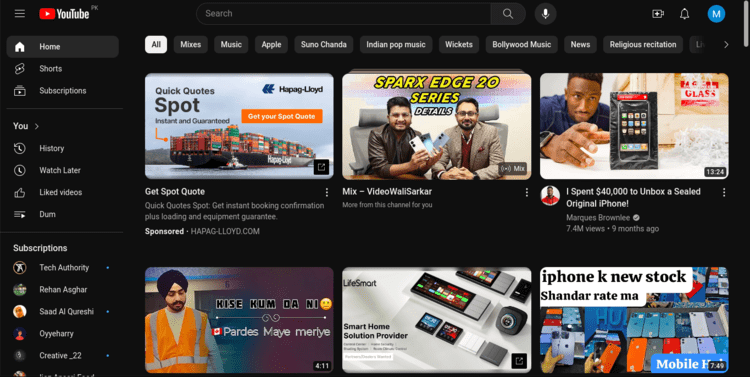
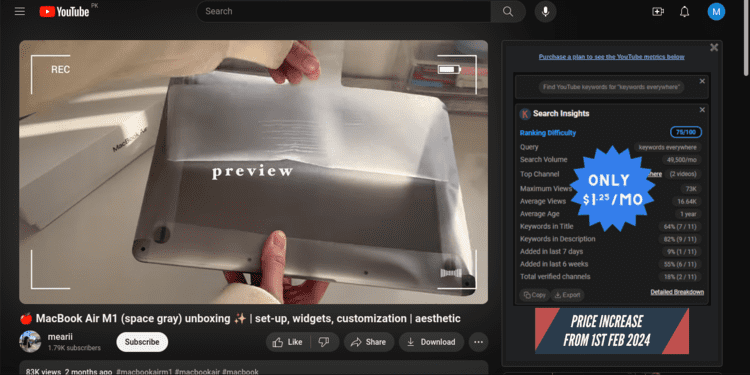
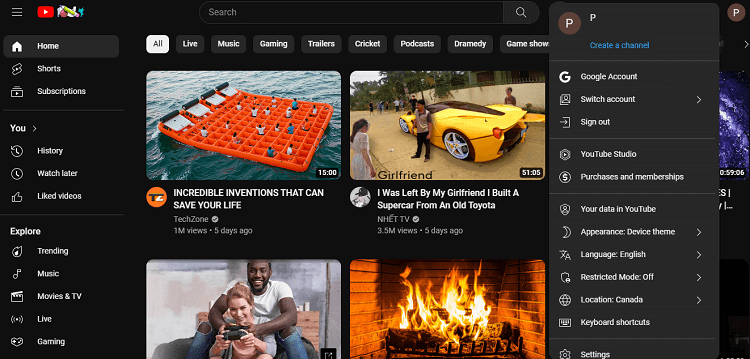
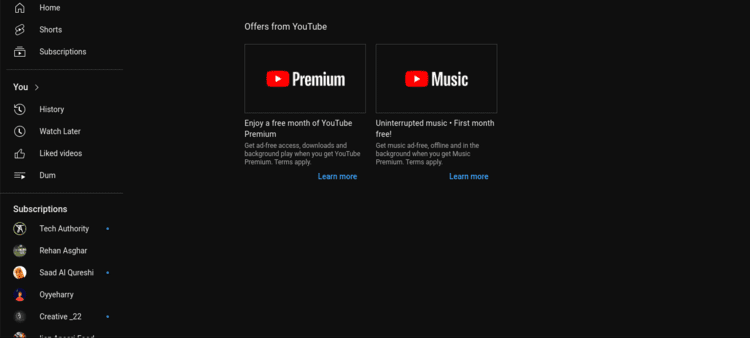
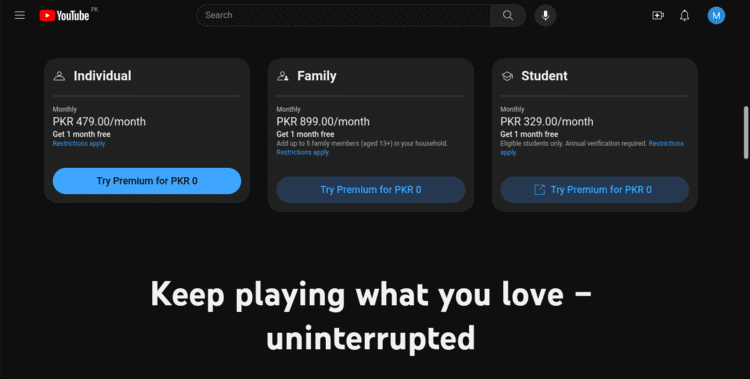
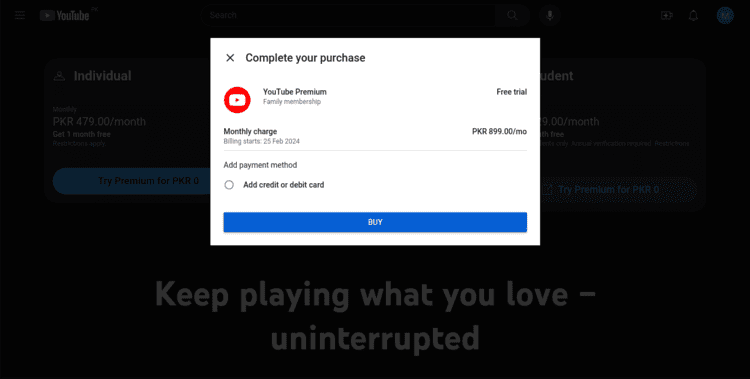
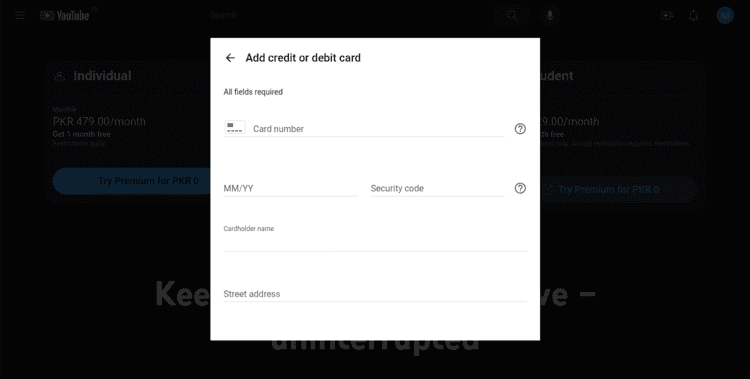
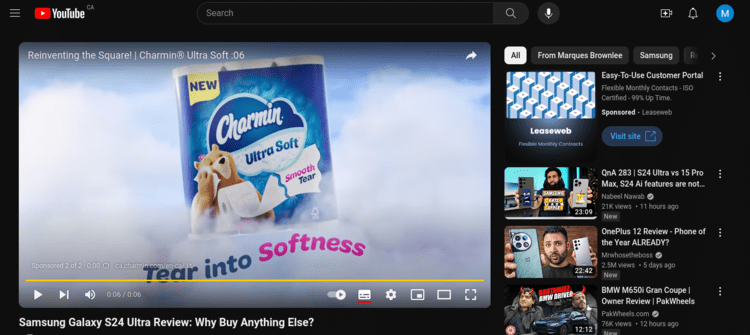
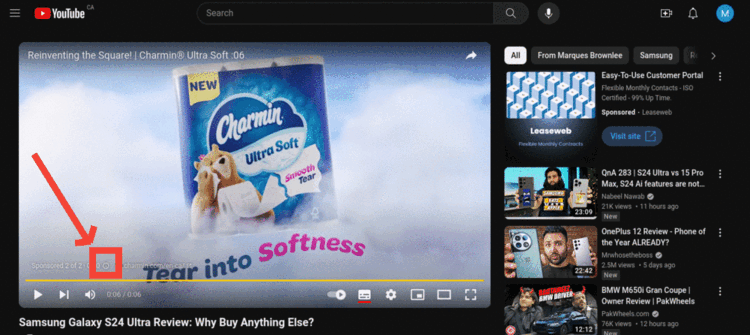
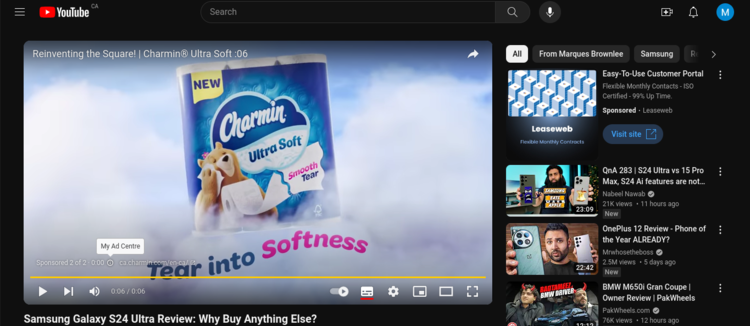
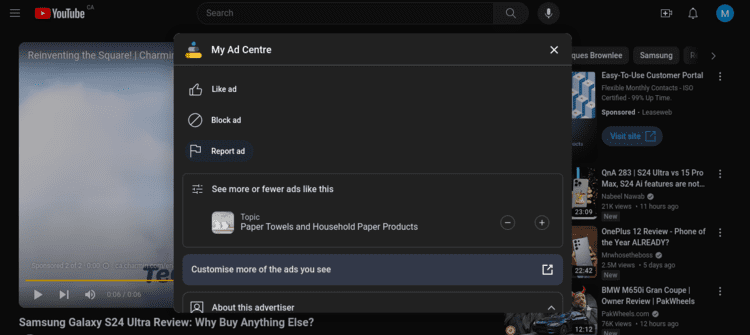
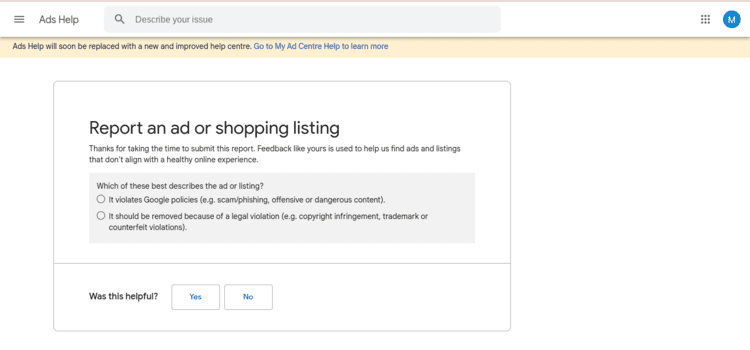
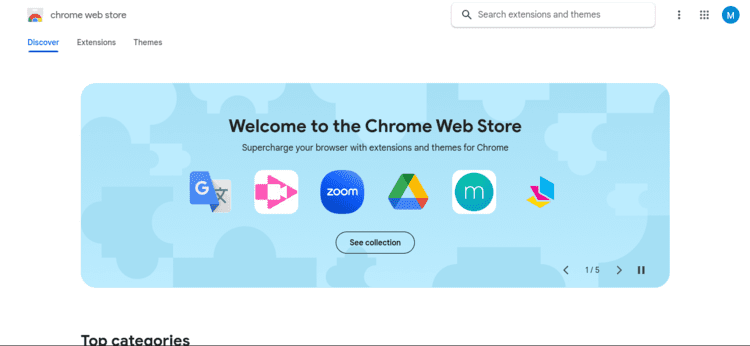
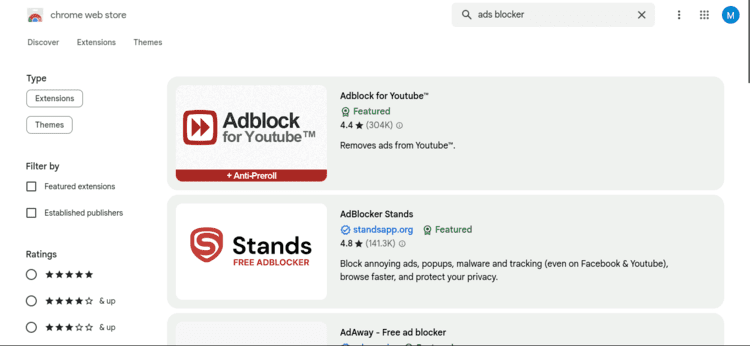
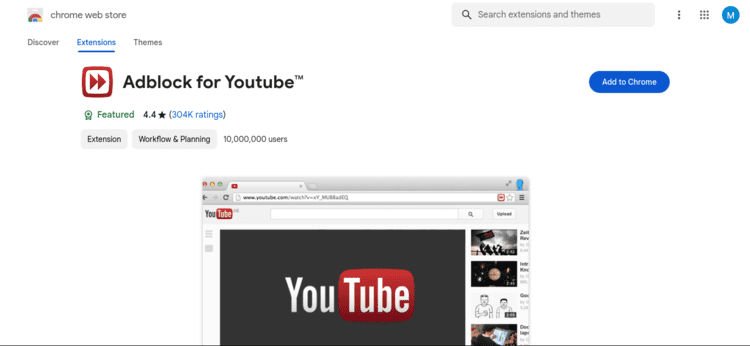
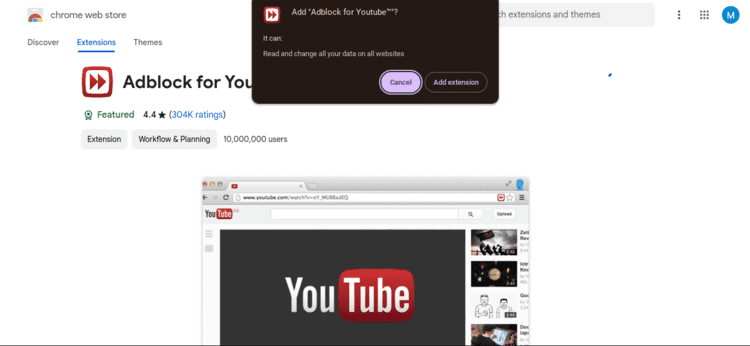
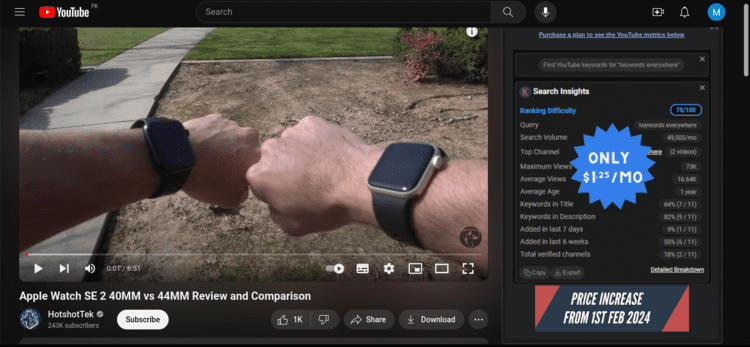
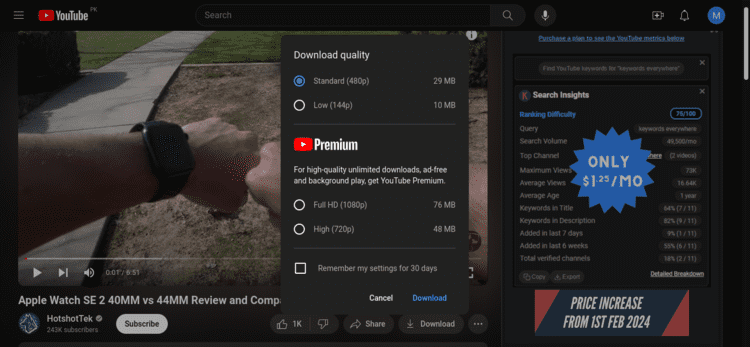


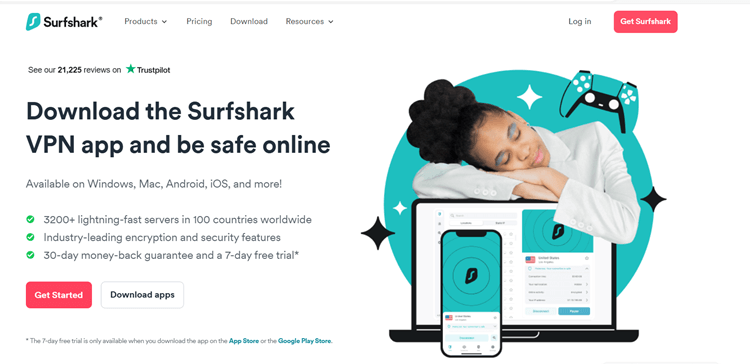
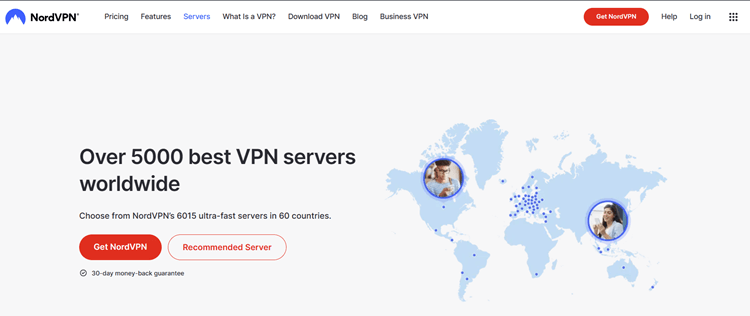
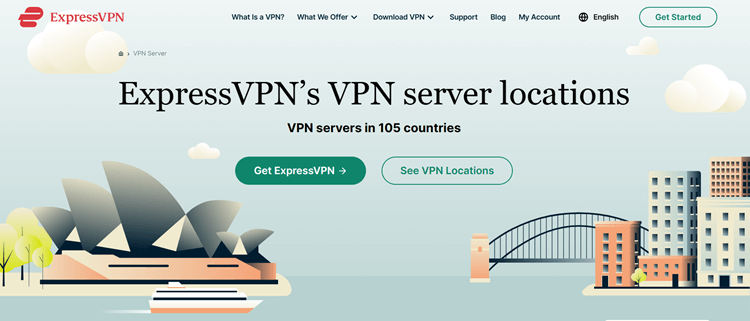
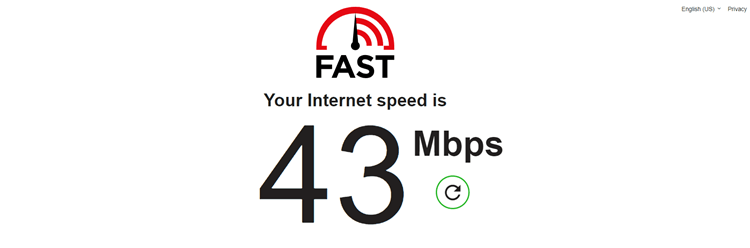

![How to Watch Elimination Chamber in Canada [Free & Live | 2026]](https://howtowatch.co/wp-content/uploads/2026/02/HOW-TO-WATCH-ELIMINATION-CHAMBER-IN-CANADA-100x70.webp)
![How to Watch Saudi Pro League in Canada [Live + Free | 2026-27] Watch-Saudi-Pro-League-in-Canada](https://howtowatch.co/wp-content/uploads/2023/09/HOW-TO-WATCH-SAUDI-PRO-LEAGUE-IN-CANADA-100x70.jpg)
![How to Watch Major League Soccer (MLS) in Canada [Live + Free, 2026] HOW-TO-WATCH-MLS-IN-CANADA](https://howtowatch.co/wp-content/uploads/2026/01/HOW-TO-WATCH-MLS-IN-CANADA-100x70.webp)
![How to Watch Harry Potter Movies in Canada [Free & Paid | All 8 Parts] watch-harry-potter-all-movies](https://howtowatch.co/wp-content/uploads/2017/11/watch-harry-potter-all-movies-100x70.png)

![How to Watch The Walking Dead in Canada [All Season]](https://howtowatch.co/wp-content/uploads/2017/10/watch-the-walking-dead-in-canada-100x70.png)